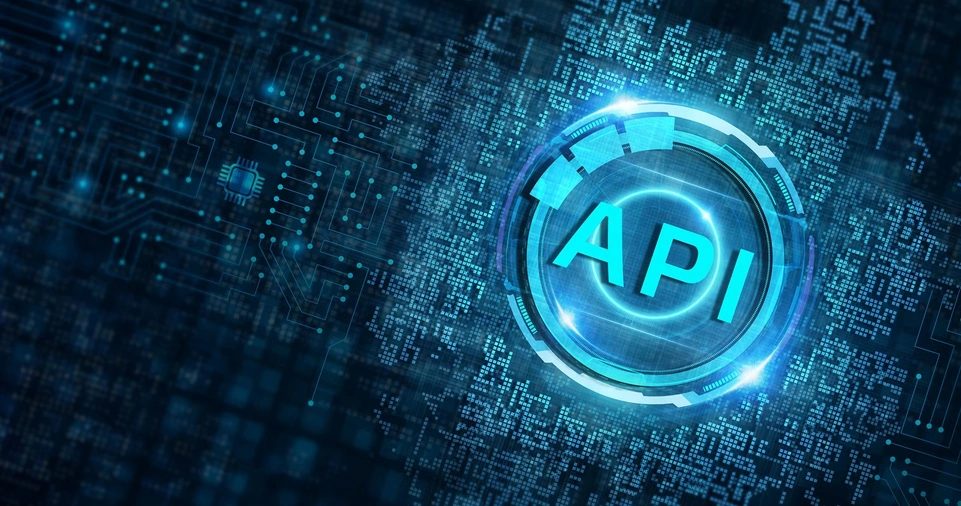Whether it’s enabling payments, integrating social media, or offering personalized recommendations, APIs (Application Programming Interfaces) make it all possible.
APIs not only simplify development but also open doors to innovative features that can set your app apart.
But what exactly are APIs, and how can they supercharge your app? Let’s dive in and explore this transformative technology in detail.
What Are APIs?
APIs are like digital bridges that allow two software systems to communicate and share data.
They act as a standardized gateway that lets developers access functionalities or data provided by other systems, without exposing the underlying code.
For example, when you see a weather forecast in your app, it’s likely using a weather API to fetch real-time data.
Key Benefits of APIs:
- Time-Saving: Leverage existing features without building them from scratch.
- Cost-Efficient: Reduce development costs by using proven solutions.
- Scalability: Add new functionalities to your app effortlessly.
- Improved User Experience: Deliver seamless and dynamic features that meet user expectations.
- Innovation-Driven: Experiment with cutting-edge technologies like AI, machine learning, and blockchain through APIs.
How APIs Work
APIs operate through a straightforward request-response mechanism:
- Requests: Your app sends a request to an API endpoint, usually specifying the data or action required.
- Responses: The API processes the request and sends back the required data in a predefined format, such as JSON or XML.
For example:
- Request: A user searches for a location.
- Response: The app retrieves and displays map data using Google Maps API.
Here’s a table summarizing the common terms in API communication:
| Term | Meaning |
|---|---|
| Endpoint | URL where the API receives requests |
| API Key | Unique code for authenticating requests |
| JSON/XML | Data format used for API responses |
| Rate Limiting | Restriction on the number of API calls |
| SDK | Software Development Kit for easier use |
Types of APIs to Enhance Your App
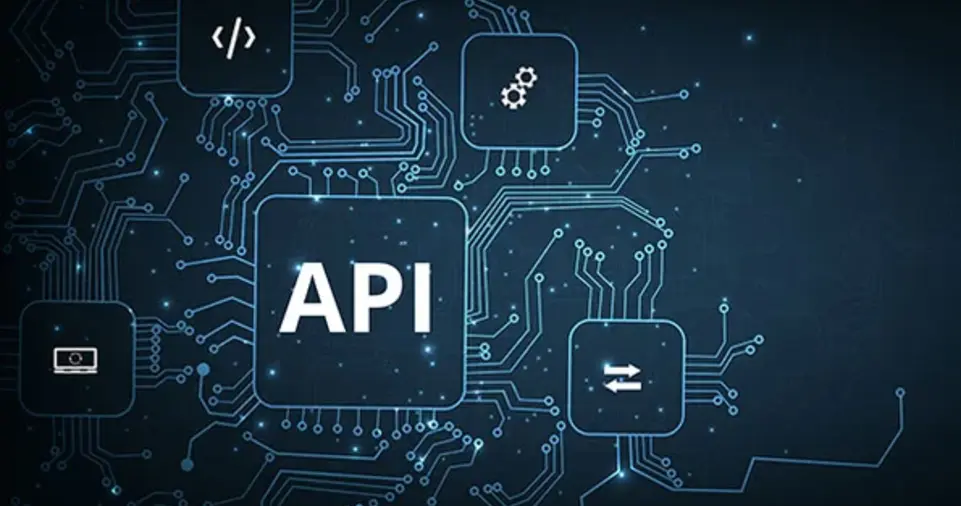
APIs cater to various functionalities and industries, enabling developers to integrate almost anything imaginable.
Let’s explore some popular types:
Social Media APIs
- Examples: Facebook Graph API, Twitter API, Instagram Graph API.
- Use Case: Enable social sharing, login authentication, or content embedding.
- Real-Life Example: Many apps allow users to log in using their Facebook or Google accounts. This integration simplifies user onboarding.
Payment APIs
- Examples: PayPal API, Stripe API, Square API.
- Use Case: Facilitate secure transactions, manage subscriptions, or process refunds.
- Real-Life Example: E-commerce apps like Shopify utilize Stripe APIs to handle seamless payments across multiple currencies.
Maps and Location APIs
- Examples: Google Maps API, Mapbox API, OpenStreetMap API.
- Use Case: Add geolocation, route planning, or nearby searches to your app.
- Real-Life Example: Food delivery apps like DoorDash use location APIs to track orders in real time.
Analytics APIs
- Examples: Google Analytics API, Mixpanel API, Amplitude API.
- Use Case: Track user behavior, measure app performance, and generate insightful reports.
- Real-Life Example: Marketing teams rely on analytics data to refine user engagement strategies.
Machine Learning APIs
- Examples: IBM Watson API, Google Cloud AI, Amazon Rekognition.
- Use Case: Implement chatbots, image recognition, sentiment analysis, or natural language processing.
- Real-Life Example: ChatGPT-powered customer support systems rely on machine learning APIs for intelligent conversation.
ALSO READ: How to Use GitHub for Version Control and Collaboration
Practical Steps to Integrate an API
Follow these steps to make the most out of APIs in your app:
Identify Your Needs
- Determine the functionality or data you want to integrate. For instance, do you need a payment system, real-time weather updates, or social login options?
- Assess your audience’s expectations to prioritize features.
Choose the Right API
- Research APIs that align with your needs. Compare them based on:
- Pricing and free tier availability.
- Documentation clarity.
- Community or official support options.
- Security and compliance with regulations.
Get Access
- Sign up on the API provider’s platform to acquire an API key or token.
- Understand any restrictions, such as rate limits or usage quotas.
Implement the API
- Familiarize yourself with the API documentation.
- Use tools like Postman to test API endpoints before coding.
- Implement the API in your app using the relevant SDK or programming language.
Monitor and Optimize
- Track API performance metrics, such as latency and error rates.
- Monitor usage to ensure you’re staying within rate limits.
- Update your integration as APIs evolve or deprecate older versions.
Real-World Example: Uber and APIs
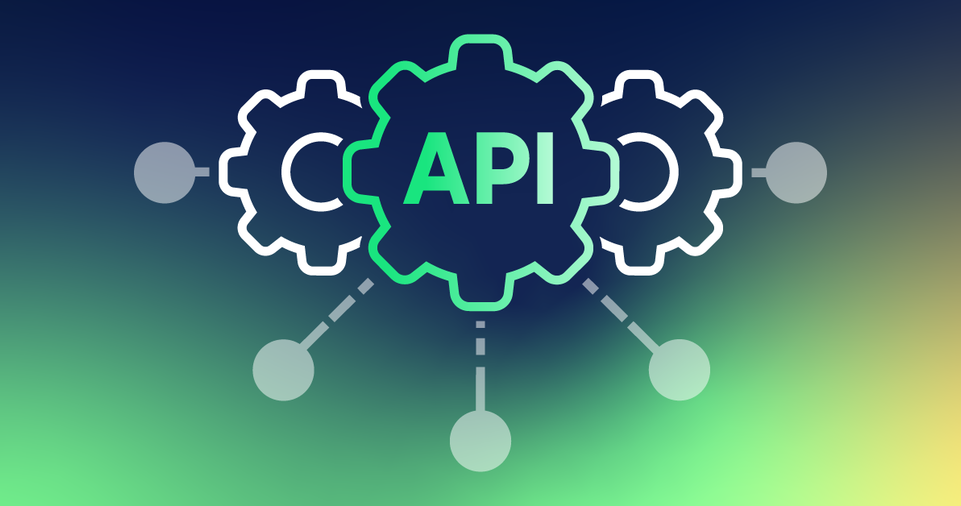
Uber’s seamless functionality is powered by multiple APIs:
- Google Maps API: For route optimization and location tracking.
- Twilio API: For sending SMS notifications to users and drivers.
- Braintree API: For secure and efficient payment processing.
- Dark Sky API: (discontinued) Used for weather updates to improve trip planning.
By combining these APIs, Uber offers a cohesive user experience, reducing time-to-market while ensuring reliability and scalability.
Tips for Choosing the Best API
When selecting an API, keep these best practices in mind:
- Check Reliability: Look for APIs with high uptime and comprehensive documentation.
- Evaluate Scalability: Ensure the API can handle increased usage as your app grows.
- Review Security: Prioritize APIs that follow industry-standard security practices, such as encryption and authentication protocols.
- Assess Support: Choose APIs backed by active communities or responsive customer support.
- Understand Pricing: Compare costs to ensure affordability without compromising on quality.
| Factor | Key Consideration |
|---|---|
| Documentation | Is it detailed and easy to follow? |
| Community Support | Are forums or tutorials available? |
| Cost | Does it fit within your budget? |
| Scalability | Can it grow with your app? |
| Security | Does it offer robust encryption? |
Common Challenges and Solutions
- Challenge: API downtime.
- Solution: Implement fallback mechanisms, such as caching critical data or showing informative error messages to users.
- Challenge: Rate limiting.
- Solution: Optimize requests and spread them over time using batching or prioritization techniques.
- Challenge: Security risks.
- Solution: Use HTTPS for all API calls, validate input data, and avoid exposing sensitive information like API keys.
- Challenge: Poor documentation.
- Solution: Look for community-driven guides, tutorials, or seek support from developer forums.
ALSO READ: How to Get Started with Machine Learning Algorithms
Conclusion: Enhance Your App’s Potential with APIs
APIs unlock endless possibilities for developers.
By leveraging the right APIs, you can enhance your app’s functionality, delight users, and stay ahead of the competition.
APIs are not just tools but a gateway to collaboration, innovation, and efficiency.